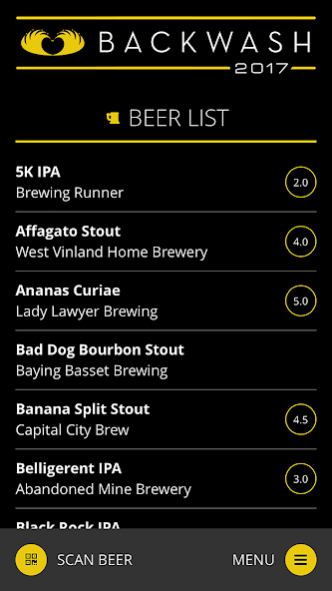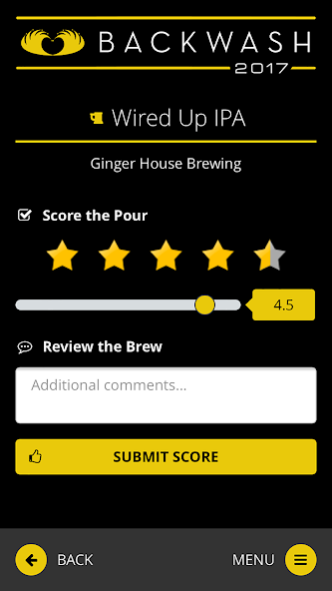Backwash 2.2.2017
Continue to app
Free Version
Publisher Description
Backwash is a celebration of home brewing in support of Environmental Traveling Companions (ETC), a 501(c)3 nonprofit organization that is dedicated to opening access to outdoor adventure to under-resourced youth and people with disabilities of all ages. Our programs offer hands-on educational experiences designed to increase self-confidence, teach outdoor and leadership skills, and create a desire for continued personal challenge and life-long learning. ETC trips also help participants develop an appreciation for the great outdoors, and inspire them to become environmental stewards.
The Backwash app was created to allow attendees to rate the beers tasted at the event in order to help determine the winners of each category and the overall winners. It also provides the chance to leave feedback to be shared with the brewers in a report after the event.
The brewers of Backwash are super-heroes who donate the fruits of their passion to Environmental Traveling Companions. In return, they get chance to win prizes, the warm and fuzzy feeling that comes with doing good, and your feedback. So give it to em!
Enjoy around 100 unique beers, and share your thoughts: the good, the bad and the ugly.
About Backwash
Backwash is a free app for Android published in the Food & Drink list of apps, part of Home & Hobby.
The company that develops Backwash is RDM Infinity, LLC. The latest version released by its developer is 2.2.2017.
To install Backwash on your Android device, just click the green Continue To App button above to start the installation process. The app is listed on our website since 2017-05-23 and was downloaded 1 times. We have already checked if the download link is safe, however for your own protection we recommend that you scan the downloaded app with your antivirus. Your antivirus may detect the Backwash as malware as malware if the download link to com.rdminfinity.backwash is broken.
How to install Backwash on your Android device:
- Click on the Continue To App button on our website. This will redirect you to Google Play.
- Once the Backwash is shown in the Google Play listing of your Android device, you can start its download and installation. Tap on the Install button located below the search bar and to the right of the app icon.
- A pop-up window with the permissions required by Backwash will be shown. Click on Accept to continue the process.
- Backwash will be downloaded onto your device, displaying a progress. Once the download completes, the installation will start and you'll get a notification after the installation is finished.